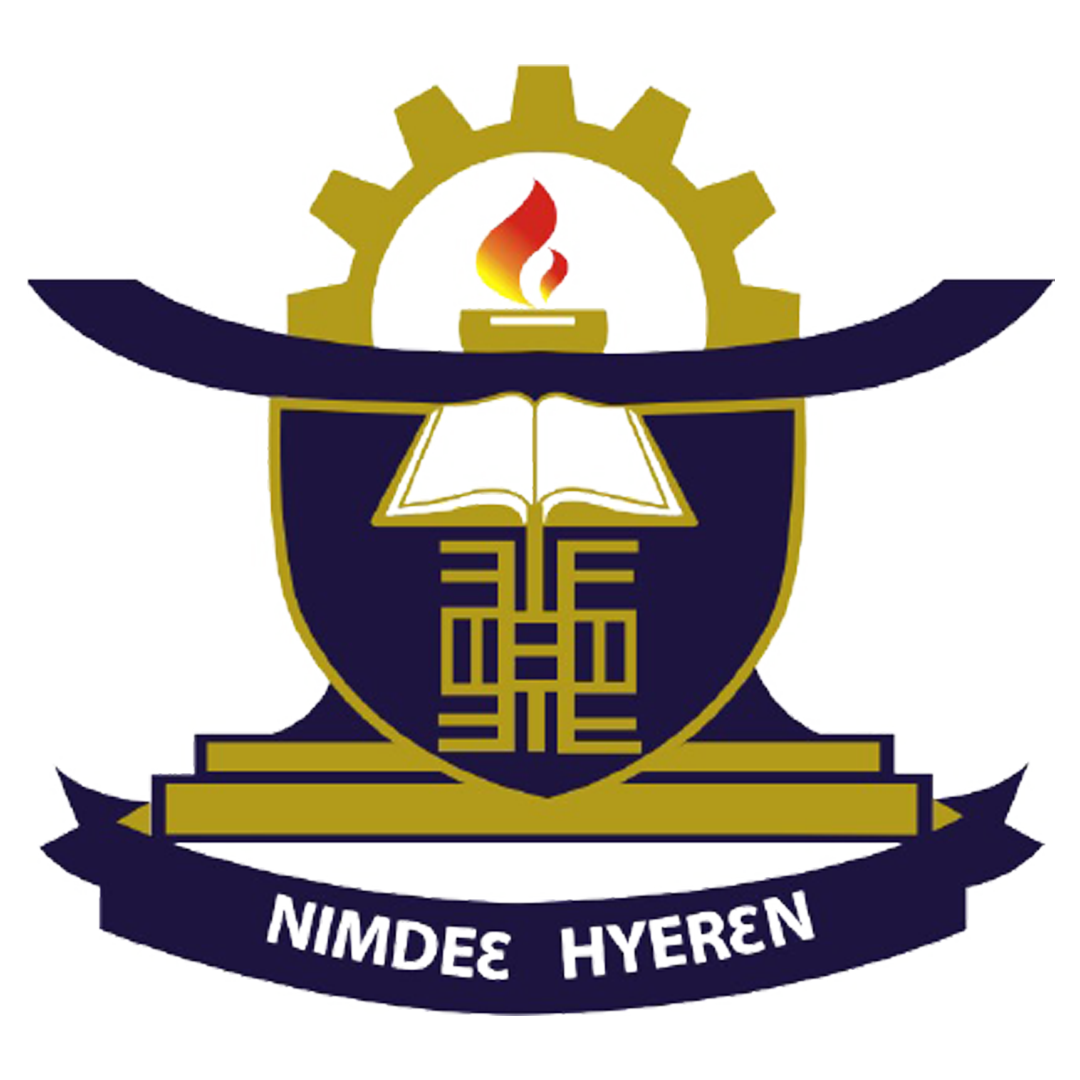This guide provides students with a step by step procedure on how to access and use the University Email System.
Students have been provided an email address and password based on the Microsoft 365 suites of applications, which can be used for the following services:
1. Microsoft 365 Suite (Outlook Email, Microsoft office online which includes word, excel, PowerPoint, teams, OneDrive)
2. Virtual Classroom (Click here for a guide on how to use the virtual classroom)
3. KsTU WIFI (Click here for a guide on how to access and use the KsTU WIFI)
How to Access the Outlook Email (First Time Login)
1. Visit the outlook system by using the following url: https://outlook.office.com
2. Enter your email address and temporary password ( Your username and password has been sent to your phone. Contact the ICT Directorate if you have not received the text)
3. An OTP message will be sent to your mobile phone for you to confirm the number received.
4. On the next screen, enter your temporary password provided.
5. Enter your new password in the new password text field
6. Confirm your new password in the confirm password text field
7. Click the Submit button
8. You will now be logged in to your outlook online.
Note: For security reasons, your password should be at least eight characters long and include a combination of letters, numbers, and special characters.