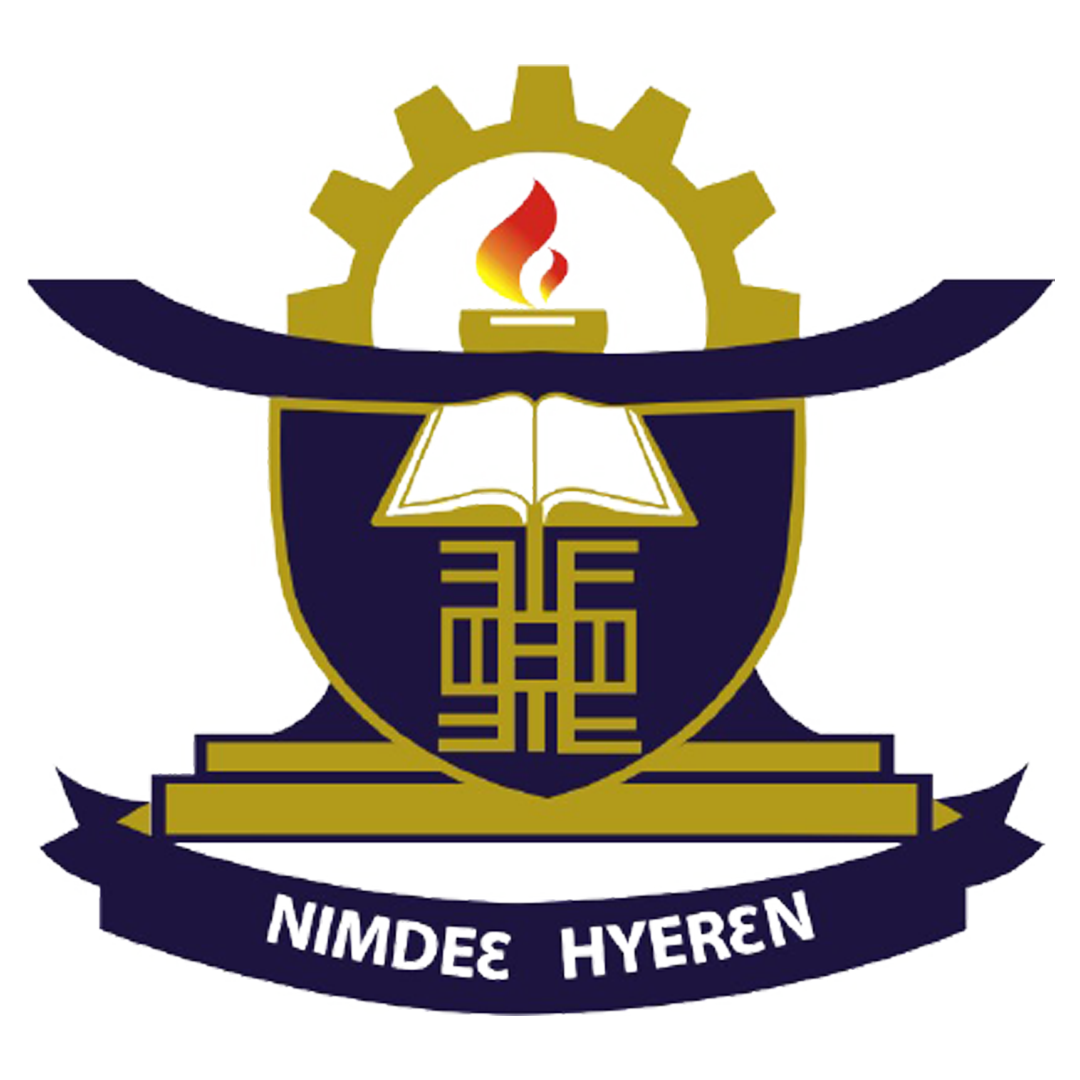We are pleased to announce the activation of the KsTU WIFI system on campus, now integrated with Microsoft 365 for seamless connectivity. This integration allows you to access the WIFI network using your Microsoft 365 credentials. The same credentials can now be used by domain users to login to their computers joined to the domain.
Below are the details, including login credentials and a procedure for resetting your password.
WIFI Network Name: KsTU WIFI
Microsoft 365 Login Credentials:
Your Microsoft 365 login credentials have been reset with a temporary password. The new credentials have been sent as a text message to your phone
Kindly note that you are required to reset your password immediately to your preferred password
Password Reset Procedure:
Follow these steps to reset your Microsoft 365 password:
- Visit the Microsoft 365 login page (https://outlook.office.com).
- Login with your email and temporary password provided. (check your phone SMS)
- Follow the onscreen process for multifactor authentication
- Once authenticated, enter the temporary password sent to you via text message
- Enter your new password in the new password text field
- Confirm your new password in the confirm password text field
- Click the Submit button
Note: For security reasons, your password should be at least eight characters long and include a combination of letters, numbers, and special characters.
Procedure for Logging into the WIFI Network:
1. Ensure that your computer or smartphone's WIFI is turned on.
2. Select the WIFI network named KsTU WIFI.
3. Enter your full [Your Microsoft 365 Email Address] as the username.
4. Enter your Microsoft 365 password.
5. A certificate page will appear for you to confirm and accept.
6. Click on accept.
You should be now logged into the KsTU WIFI Network
If you encounter any issues during the login process or require technical assistance, please contact our IT support team at [0552339332, 0263697969, 0503205515].